Change colour of car rims
This Photoshop tutorial will change the colour of car rims. This effect is great if you don’t like the colour of your rims. You can change the colour to whatever you wish. I used a free stock image of car which is available at: www.sxc.hu
Change colour of car rims
Step 1
Open an image of a car in Photoshop.
Step 2
Create a new layer Ctrl + Shift + N.
Select the Elliptical marquee tool and make a selection around your rim. You may find it easier using the pen tool.
Step 3
Select the bucket tool and fill in your selected area. I used #f2fc7e colour, but you can use whatever colour you wish. Now set the blending option to overlay. Repeat this for the other wheel.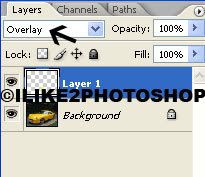
You should now have some nice coloured rims.
If you want darker rims, set the blending option to colour.
Or why be adventurous and choose an outrageous colour.
Related tutorials
Change colour of any car
Tint car window
Open car window
Undercar lighting

0 comments:
Post a Comment