Wood texture effect 2
This is another method for creating a wood texture effect in Photoshop. This time only the fibers filter is needed for this wood effect.
Wood texture effect 2
Step 1
Open a new Photoshop document with 640 x 480 dimensions.
Choose a light brown colour for the foreground colour and a dark brown colour for the background colour. I have used #8a6338 for the foreground and #5f3912 the background colour, but you can use whatever colours you wish. 
Step 2
Select Filter > Render > Fibers and add the following settings below:
I have selected 30 for the variance and 8 for the strength.
Step 3 – optional
If you don’t like the colour of your wood texture, you can select Image > Adjustments > Hue/Saturation. Then adjust the saturation texture to your liking. 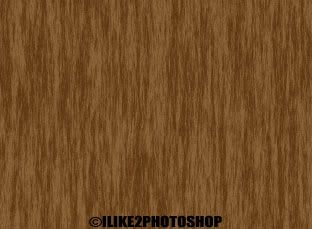
You should now have wood texture.

0 comments:
Post a Comment