Change brush size in Photoshop
When you use the brush tool in Photoshop there is a quick way of increasing and decreasing the brush size without going through the brush menu. Normally when you want to change the brush size you would have to go through the brush options. (black triangle)
To change the size you drag the slider left or right to increase/decrease the size, or you can change the value from the input text field. Changing the hardness of the brush is the same changing the size of the brush.
A quicker method of changing the brush size would be to use shortcut keys. You would use the ‘[’ (left bracket) to decrease the size of the brush, and the ‘]’ (right bracket) to increase the size of the brush. If you want to decrease the edge hardness of the brush you would use ‘Shift + [’, and to increase you would use ‘Shift + ]’. The benefit of using shortcut keys is that you can see the brush change take place on the image instead of through the brush menu options.
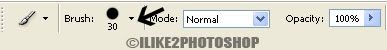
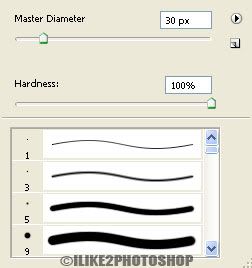

0 comments:
Post a Comment